- Newszii Newsletter
- Posts
- 🧠 How to Design Smarter with Figma MCP
🧠 How to Design Smarter with Figma MCP
💸 How to Turn Free Readers into Paying Subscribers

In This Edition:
Stop Asking AI Questions, and Start Building Personal AI Software.
How to Design Smarter, Not Harder, with Figma MCP.
How to Turn Free Readers into Paying Subscribers
What does it really take to grow a newsletter in 2025?
AI Just Replaced Your $1K Copywriter
Classic Art to 8-Bit Nintendo Game Screenshot Prompts
Higgsfield AI and Suno are collaborating to bring realistic vocals

Stop Asking AI Questions, and Start Building Personal AI Software.
Feeling overwhelmed by AI options or stuck on basic prompts? The AI Fast Track is your 5-day roadmap to solving problems faster with next-level artificial intelligence.
This free email course cuts through the noise with practical knowledge and real-world examples delivered daily. You'll go from learning essential foundations to writing effective prompts, building powerful Artifacts, creating a personal AI assistant, and developing working software—all without coding.
Join thousands who've transformed their workflows and future-proofed their AI skills in just one week.

🧠 How to Design Smarter with Figma MCP
Unlock the full potential of Component Properties in Figma
Figma’s MCP (Modern Component Properties) system isn’t just an update—it’s a game-changer for design systems and scalable UI components.
Here’s a bite-sized breakdown of what you need to know:
✅ Simplified Variants
Forget bloated variant lists. MCP helps you combine toggles, dropdowns, and text into a single smart component.
🧠 Smarter Overrides
Say goodbye to accidental resets—MCP gives you structured control over what’s editable and what’s not.
💡 Use Cases to Try Today:
Toggle visibility of icons (like leading/trailing elements in buttons)
Customize text directly in components (hello, dynamic headlines!)
Switch between styles using dropdowns—without leaving the canvas
🔧 Bonus Tip:
Group related props (e.g., icon visibility + icon name) for clean developer handoffs and smarter prototyping.
Why it matters:
Whether you're building atomic design systems or just cleaning up messy files, MCP is the missing puzzle piece in your scalable Figma workflow.
🧪 Try it out on your next component refresh and feel the difference.
🔥 Curious how top designers are actually using MCP in real-world projects?
👉 See how the pros really use MCP

💸 How to Turn Free Readers into Paying Subscribers

The proven roadmap to growing your newsletter revenue
If you're only monetizing through ads or hoping readers upgrade on their own, you're leaving serious money on the table.
Here’s how smart creators are converting free readers into loyal paying subscribers:
✅ Segment with Purpose
Identify your most engaged readers and target them with personalized upgrade prompts and exclusive offers.
🎁 Offer Real Value Behind the Paywall
Don’t just put more content behind a lock—put better content. Think deep dives, templates, insights, or personal guidance that free readers crave.
🧲 Use Subtle, Strategic CTAs
Introduce your premium tier inside free emails. Tease the benefits. Make upgrading feel natural and desirable.
📈 Build a Conversion Funnel
Guide readers step-by-step—from free welcome sequences to premium previews—toward becoming paying members.
Why this works:
People pay for access, transformation, and time-saving insights—not just information. When your premium tier solves a real problem or helps them move faster, the conversion follows.
🧠 Pro tip: Let free readers taste the premium—through trials, preview blurbs, or gated resources.
🔥 Want to see how this full system works in action?
👉 Unlock the subscriber growth formula that’s working right now

🚀 What does it really take to grow a newsletter in 2025?
We just dropped our most honest episode yet—no hacks, no clickbait, just the exact playbook we used to build sustainable growth from the ground up.
🔥 Inside this episode:
How we turned subscribers into superfans
Why “slow growth” beats “viral spikes” every time
The overlooked trust-building loop no one talks about
And how one email can change everything
▶️ Watch it on YouTube:
👉 Want a newsletter that actually grows? Start here
Want the behind-the-scenes playbook?
Make sure you’re subscribed to Newsletter Growth Lab on your favorite platform—and forward this to a creator who’s stuck in the growth grind.

Start learning AI in 2025
Keeping up with AI is hard – we get it!
That’s why over 1M professionals read Superhuman AI to stay ahead.
Get daily AI news, tools, and tutorials
Learn new AI skills you can use at work in 3 mins a day
Become 10X more productive

📝 AI Just Replaced Your $1K Copywriter
Hiring a conversion copywriter for your landing page?
That’s pre-2024 thinking.
Now, AI can write you a complete high-converting landing page — from headline to CTA — using just one powerful prompt.
Try this:
“Act as a high-converting direct response copywriter.
I’m launching a product that helps [audience] achieve [goal] by [solution].
Write a full landing page. Include:
– Hero headline + subheadline
– Problem-agitation-solution copy
– Feature-benefit bullets
– Customer testimonials (fictional)
– Call-to-action variations
– FAQ section
– A/B testing headline ideas
– Mobile-first optimization tips
– 5 email subject lines for follow-up”Paste that into ChatGPT — and boom, instant copy magic.
Why this works:
✅ Proven frameworks (PAS, FAB, CTA stacking)
✅ Customized tone and voice
✅ Ready-to-deploy in any funnel builder
✅ No $1K invoice, no back-and-forth edits
✅ Launch faster, learn faster
💡 Try it today.
Build a pro-level landing page in minutes, not weeks.
No meetings. No freelancers. Just a prompt that prints conversions.
|

🖼️ Image Prompt of The Day

Turn 'The Last Supper' into a Nintendo-style pixel art game scene. Front view, characters in 8-bit, with a dialogue box below reading 'Press A to reveal secrets.'
|

📰 News Flash: Updates You Need to Catch Up On
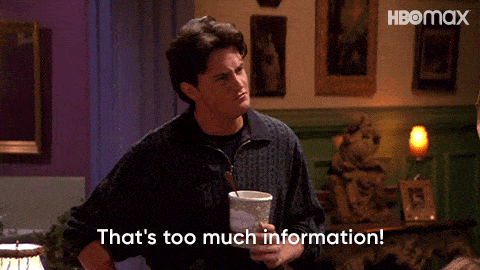
Topaz Labs introduced “Astra”, a creative upscaler for video — the first of its kind.
Framer added four new free fonts to its design library: Coaster Sans, Neutral Sans, Tranche Type, and Schroffer Mono.
Bezi launched “Agent Mode”, a way to write Unity code inside the engine, aware of your game’s full context.
Higgsfield AI and Suno are collaborating to bring realistic vocals to Higgsfield’s video creations.
KREA AI also made Krea 1 available to all Max users.
Higgsfield AI added support for Flux.1 Kontext.
ElevenLabs’ “Eleven v3” now supports Text-to-Speech in 41 additional languages.
Spline introduced new stroke trimming controls in Hana.
Play announced support for native iOS 26 Liquid Glass in their design platform.
Descript upgraded “Underlord” to let you target exact scenes when adding layers to video.
Manus and VEED both added support for Google’s Veo 3 AI model.
Capsule joined the Veo 3 club with support now built in.
Screen Studio improved its Shareable Links: less branding, pause functionality, and extended length (now 30 mins).
Leonardo.Ai introduced “New Motion Controls”, featuring fun effects like Robo Arms, Bullet Time, Crash Zoom, and more.
Descript also quietly added something we’ve all wanted: an Undo button.
Visual Electric launched a brand new website.
Runway’s API now supports 4K video upscaling, making it even more powerful for pro creators.

🧰 Creator’s Toolbox
OpenRouter: Provides a single API to access over 400 AI models, automatically routing to the best one based on your needs. (Raised $40M)
Harvey: Automates legal tasks like contract review, document drafting, and legal research using AI tailored for law firms. (Raised $300M)
Make Grid: Offers a real-time visual map of your entire automation stack, showing how your apps and workflows are interconnected.
FlashDocs: Instantly generates personalized sales presentations by pulling data from your CRM, call notes, and client profiles directly into Google Slides.
Automaticall: Fights phone scammers by redirecting spam calls to an AI that convincingly pretends to be a person, wasting their time in endless conversation loops.

What Did You Think Of Today's Email?Your feedback helps us create better emails for you! |






