- Newszii Newsletter
- Posts
- 🚀 Instagram Just Said ‘Bye CapCut’ – Meet Edits!
🚀 Instagram Just Said ‘Bye CapCut’ – Meet Edits!
📩 The $1,000 Affiliate Email Marketing Playbook

In This Edition:
Instagram’s Edits Crush CapCut
$1K Affiliate Email Secrets
30+ AI Workflows for Creatives
Photoshop’s New Select Tool
Rabbit internOS: Build Fast
PageOn: Make Decks Interactive

🚀 Instagram Just Said ‘Bye CapCut’ – Meet Edits!
Instagram just dropped Edits, a brand-new standalone video editing app aiming to take on CapCut and empower creators with mobile-first tools.
🎬 What you can do with Edits:
Plan, edit, and export videos — all in one app, completely watermark-free.
Shoot with your phone camera, edit with a full timeline, and add creative effects like green screen and AI-powered image animations.
Discover trending reels and audios through an inspiration feed and get real-time insights to boost your content.
Edits is available globally and you can grab it now for free on the App Store and Google Play.
Learn AI in 5 minutes a day
This is the easiest way for a busy person wanting to learn AI in as little time as possible:
Sign up for The Rundown AI newsletter
They send you 5-minute email updates on the latest AI news and how to use it
You learn how to become 2x more productive by leveraging AI

📩 The $1,000 Affiliate Email Marketing Playbook

Making money online doesn’t have to be complicated.
In fact, one of the simplest and most reliable ways to start is affiliate email marketing.
Instead of relying on algorithms or constant posting, you build an email list — and send valuable, targeted emails that naturally recommend helpful products.
It’s personal, scalable, and beginner-friendly.
In this guide, you’ll learn:
How to build your email list from scratch (even if you're starting today)
How to write affiliate emails that build trust and drive real sales
How to set up simple automation that works for you 24/7
Plus, I’m sharing the exact email templates that helped me move from 0 to consistent affiliate income — including:
A welcome email template to start strong
A product promotion email to boost sales
A re-engagement email to win back inactive readers
No fancy tech skills needed.
Just a step-by-step system you can follow — and real results you can build on.
👇️ Read the Full Beginner’s Guide Here 👇️


🧠 30+ AI Workflows for Designers and Marketers

AI is revolutionizing design and marketing in 2025. Whether you're streamlining your creative process or automating marketing tasks, AI workflows are essential for boosting productivity and creativity.
What’s Inside?
This PDF guide covers 30+ AI workflows to help:
Designers create faster, smarter visuals.
Marketers optimize campaigns and automate tasks.
🎨 For Designers
From moodboard generation to logo ideation and rapid prototyping, discover tools like Uizard and LottieFiles to supercharge your design process.
📈 For Marketers
Automate your content calendar, SEO blogs, and ad creatives with tools like Jasper and Predis.ai.
Download the Full Guide
Get the 30+ AI workflows now to enhance your design and marketing workflow in 2025:
|


📢 Prompt of the Day
Ready to spark your creativity and sharpen your editing game today?
Here’s a fresh Video Editor’s Prompt to challenge and inspire you:
Prompt:
"You are my Video Concept Designer. Ask me these 5 questions, one at a time. After I answer all, generate a full video concept (30–60 seconds) including scene breakdown, visual style, transitions, background music vibe, and a final editing tip to make it stand out."
Questions to Ask:
What is the purpose of the video? (e.g., promo, tutorial, cinematic reel, ad)
What vibe should the video have? (e.g., energetic, emotional, mysterious, inspiring)
Any specific color theme or visual style? (e.g., neon, pastel, dark, vibrant)
Should there be text, voiceover, or only visuals?
What platform will this video be posted on? (e.g., YouTube, Instagram, TikTok)✨ How to Use It:
Answer these questions yourself or send them to a client before starting a project.
Once answered, plan the scene flow, visual tone, transition effects, text overlays, and music style accordingly.
Bonus: Add a creative editing tip at the end to elevate the final product — like "Use seamless whip transitions for a high-energy vibe" or "Slow zoom-outs to build emotional tension."
🎯 Why It Matters:
Great videos start with great planning. This quick framework helps you deliver videos that feel intentional, polished, and truly unforgettable.

🖼️ Image Prompt of The Day

I'll Upload a clear photo (face and upper body preferred)!
I want you to turn it into a hyper-realistic Greek/Roman-style statue, complete with:
Flowing robes or a powerful pose
Detailed facial features, noble expression
Museum-style lighting and dramatic shadows
Optional: symbolic engravings on the pedestal (tell me if you want something special!)
📸 Photo Tips:
Good lighting (no heavy filters)
Neutral or natural expression
Upper body visible
✨ Once I send it, you’ll sculpt the magic!
📰 News Flash: Updates You Need to Catch Up On
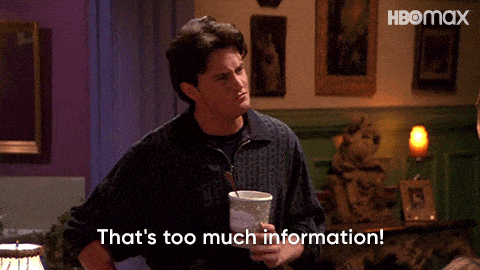
🎨 Adobe’s AI Revolution
At Adobe Max London, Adobe unveiled Firefly Image Model 4, AI moodboards, and natural language photo editing to redefine creative workflows.📊 Peec AI Boosts Brand Visibility
Peec AI launches tools to monitor how brands show up inside AI platforms like ChatGPT and Perplexity.📢 Omneky Launches Smart Ads
Omneky’s new "Smart Ads" automatically generate omni-channel campaigns using generative AI.📚 OpenAI Launches Lightweight Deep Research
Free users can now access a cheaper, fast deep research tool powered by o4-mini; an open-source LLM drops this summer!🚀 Baidu Unveils Ernie Turbo Models
Baidu’s new Ernie 4.5 Turbo and X1 Turbo are faster, smarter, and cheaper — aiming to power real-world AI apps.🎥 Higgsfield AI Drops Turbo Video Generator
Higgsfield’s new Turbo model makes cinematic AI videos 1.5x faster and 30% cheaper, adding wild new motion controls.✨ Photoshop Drops “Select People & Details”
Adobe’s latest update (v26.6) brings faster, smarter object selection, with new features for better subject detection and background removal.

🧰 Creator’s Toolbox
Peek: Get financial coaching that analyzes your spending patterns and refines your habits subtly and positively.
Echo Memo: Save social media links; let AI read and understand the content—text, images, videos—to retrieve them when needed.
Linda: Turn conversations into short, shareable podcast episodes.
Character.ai: Bring your characters to life with AI videos.
Rabbit internOS: Turns your requests into functional web tools like math games for kids or interactive quizzes with just a prompt.
PageOn: Transforms static presentations into rich, interactive pages mixing text, images, charts, and 3D models. (Free 7-day trial)
RightNow AI: Automatically profiles, detects bottlenecks, and optimizes CUDA kernels for peak GPU performance without requiring you to write code or have deep CUDA expertise. (For AI devs—if you know, you know)
AI Presentation Narrator: Turns your presentations into narrated videos instantly, eliminating the need to record voiceovers yourself. (Free to try)

What Did You Think Of Today's Email?Your feedback helps us create better emails for you! |





